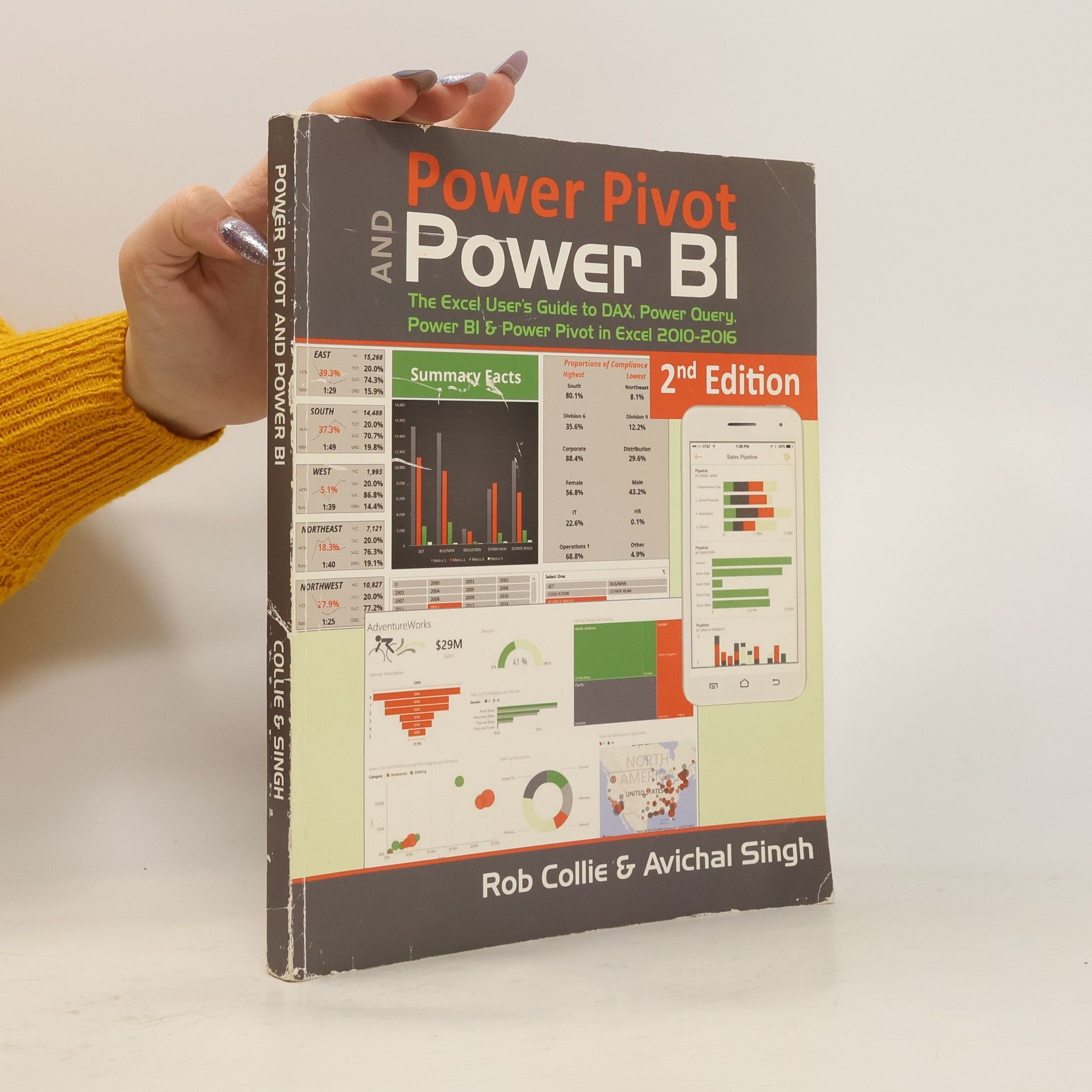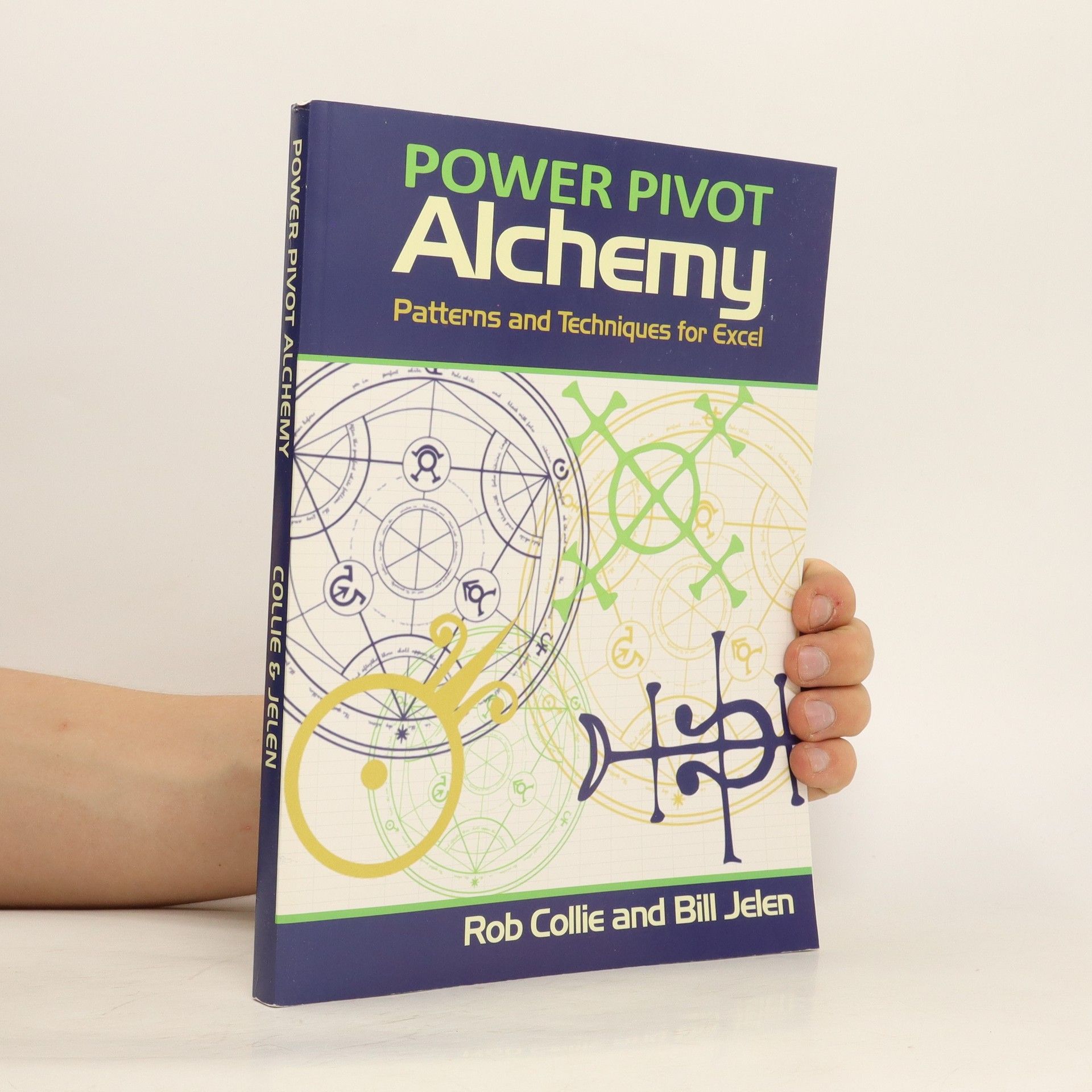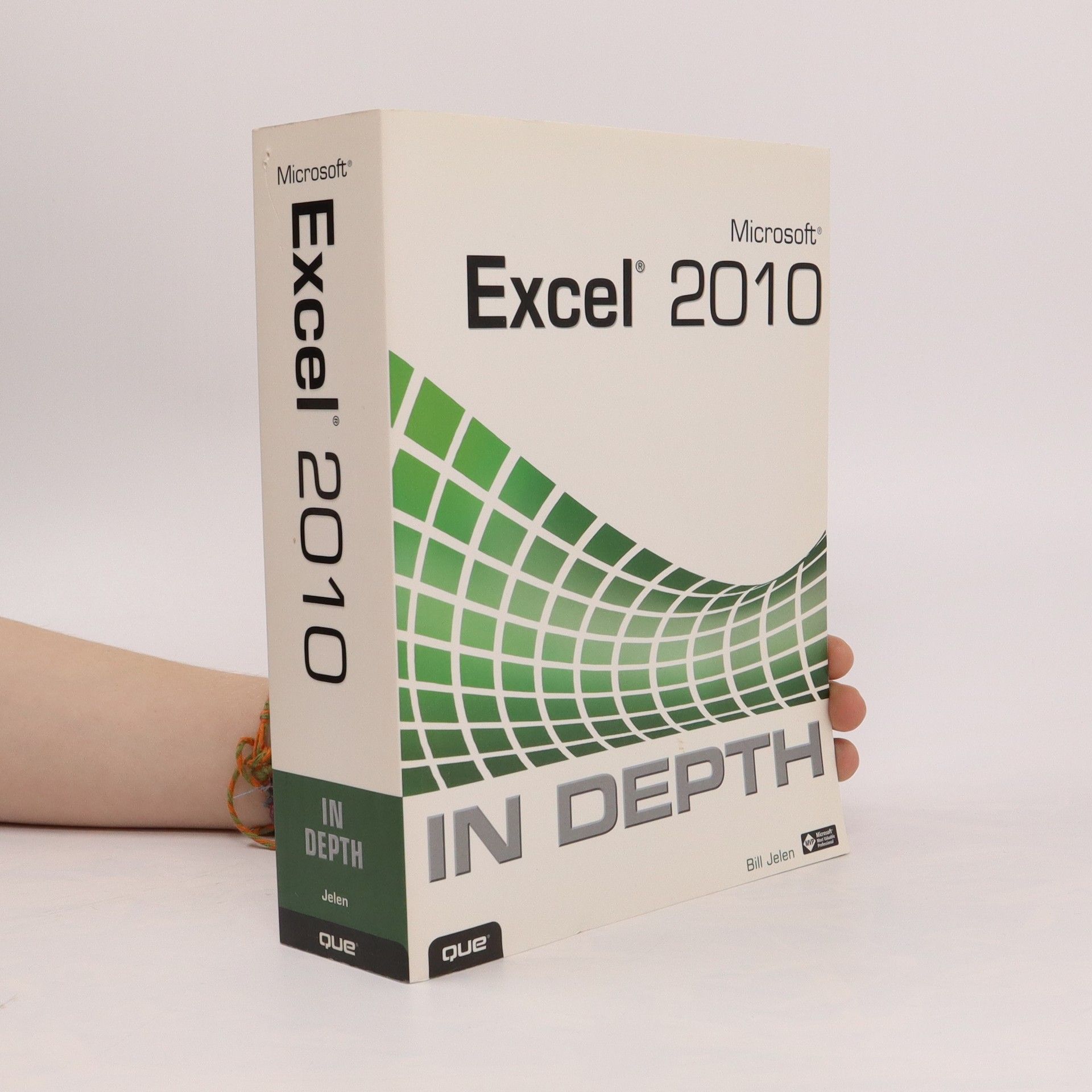Power Pivot and Power BI
The Excel User's Guide to DAX, Power Query, Power BI & Power Pivot in Excel 2010-2016 - 2nd Edition
- 308 pages
- 11 hours of reading
Microsoft Power BI, including Power Pivot and Power Query, are a set of free add-ons to Excel that allow users to produce new kinds of reports and analyses that were simply impossible before. This book, printed in full-gorgeous color, gives you an overview of Power BI, Power Pivot and Power Query, and then dives into DAX formulas, the core capability of Power Pivot. Always from the perspective of the Excel audience. Written by the world's foremost Power BI bloggers and practitioners, the book's concepts and approach are introduced in a simple, step-by-step manner tailored to the learning style of Excel users everywhere. The techniques presented allow users to produce, in hours or even minutes, results that formerly would have taken entire teams weeks or months to produce. -- Provided by publisher