Szybka metoda nauki popularnych aplikacji Microsoft Office Nauka może być łatwa. Osiągnij więcej w krótkim czasie przy użyciu aplikacji Microsoft 365. Możesz po prostu wyszukać zadanie, które musisz wykonać, albo pracować od deski do deski, pobierając pliki ćwiczeń i systematycznie budując swoje umiejętności. Oszczędzające czas rozwiązania dla programów Excel, Word, PowerPoint i Outlook Formatowanie, porządkowanie i współtworzenie dokumentów Word dla uzyskania maksymalnego efektu Budowanie wydajnych skoroszytów programu Excel i analizowanie złożonych zbiorów danych Przygotowywanie efektownych prezentacji przy użyciu najnowszych narzędzi programu PowerPoint Podnoszenie produktywności i sprawne zarządzanie pocztą, terminarzem i kontaktami w programie Outlook Korzystanie z nowych i usprawnionych funkcji pakietu Office Pliki ćwiczeń ułatwiające naukę
Lambert Joan Book order (chronological)




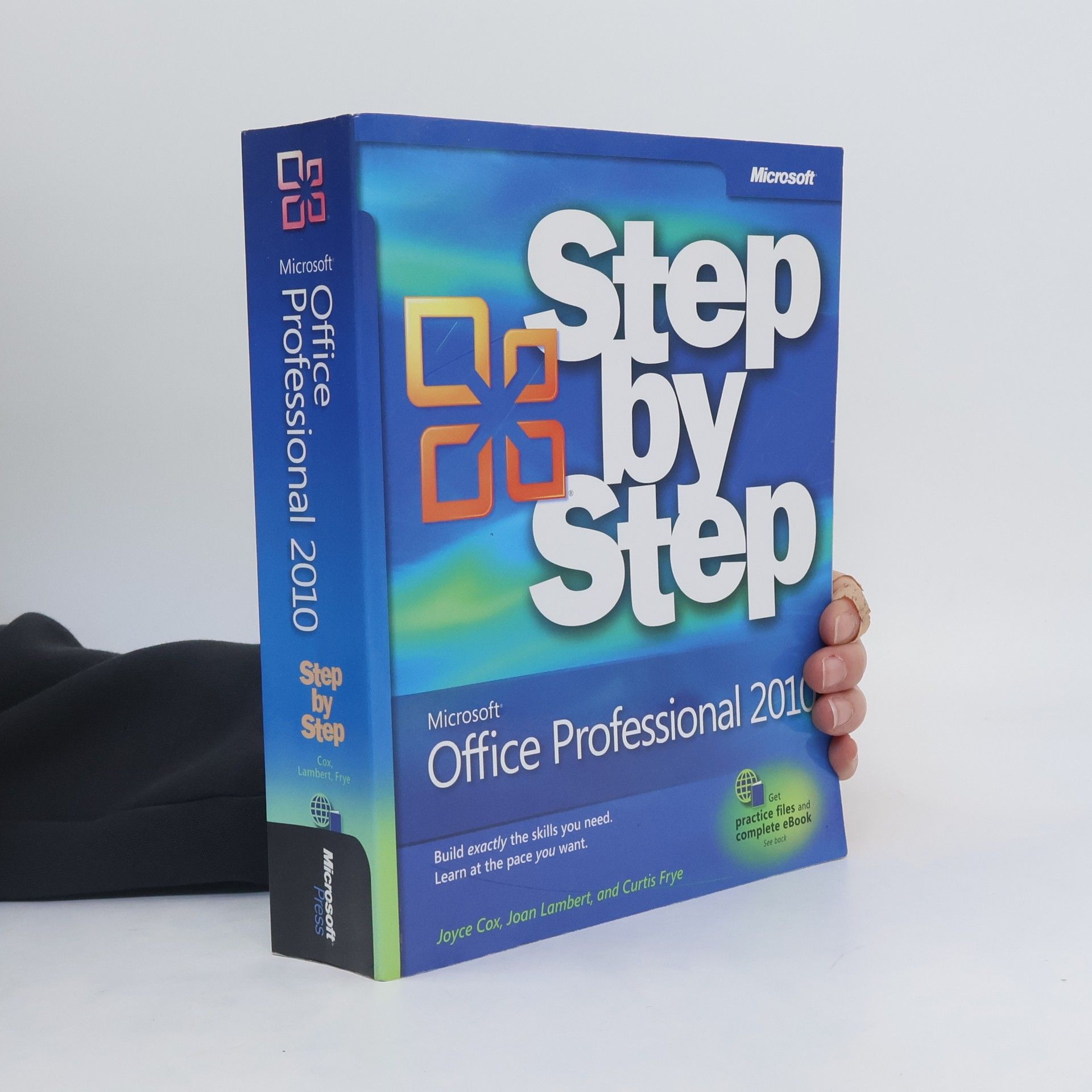
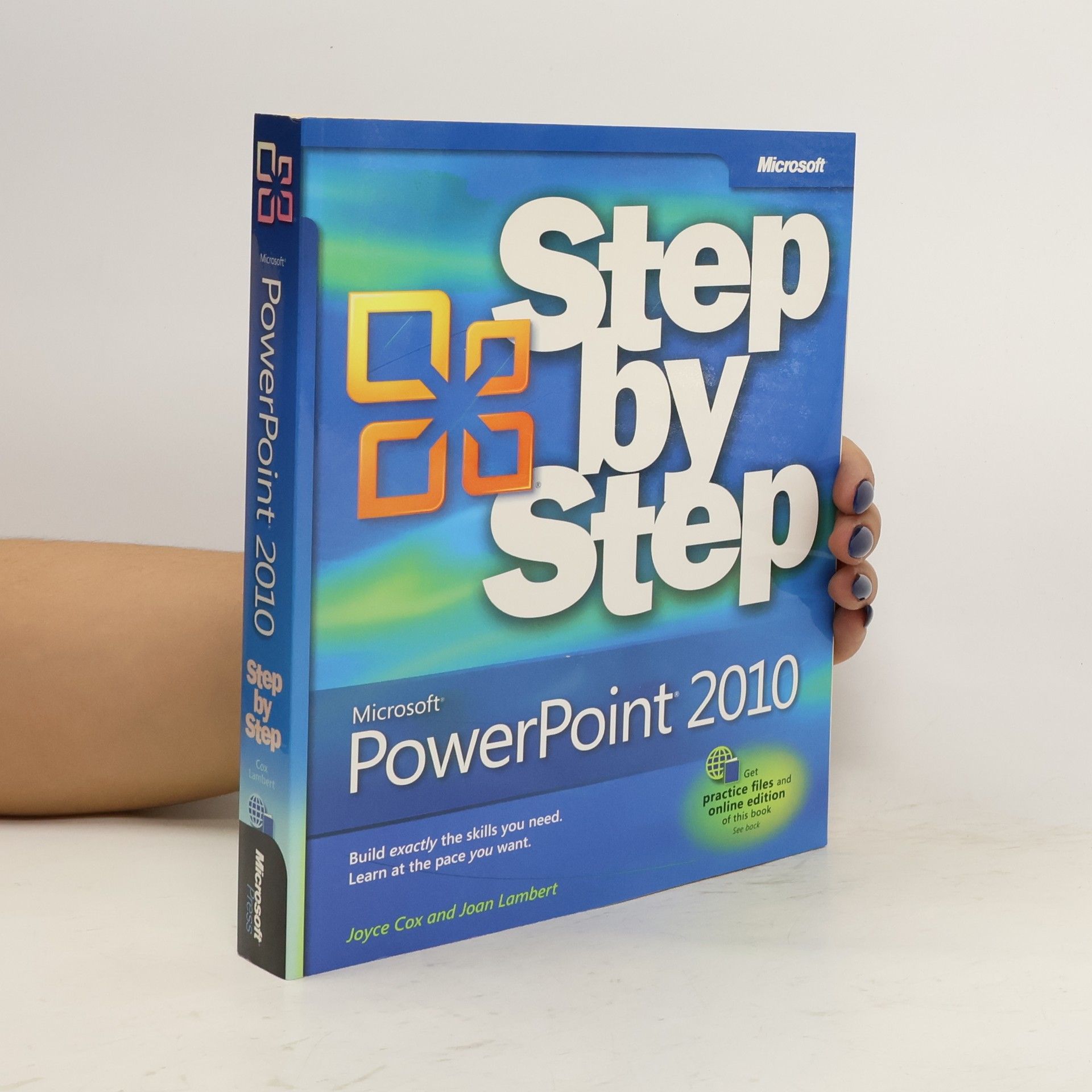
Szybka metoda nauki programu Word 2021 i Microsoft 365 Nauka może być łatwa. Osiągnij więcej w krótkim czasie przy użyciu Microsoft Word. Możesz po prostu wyszukać zadanie, które musisz wykonać, albo pracować od deski do deski, pobierając pliki ćwiczeń i systematycznie budując swoje umiejętności. Twórz świetnie wyglądające, dobrze uporządkowane i dostępne dokumenty Używaj nagłówków, zakładek i przypisów dla intuicyjnego dostępu do wiedzy Prezentuj złożone informacje w diagramach i wykresach Ilustruj koncepcje przy użyciu profesjonalnych ilustracji, modeli 3D, ikon i wycinków ekranu Współpracuj z innym użytkownikami w czasie rzeczywistytm, śledząc zmiany i automatycznie zapisując wersje plików Dbaj o prywatność i zabezpieczenia w dokumentach elektronicznych Szybko buduj spisy treści, indeksy i bibliografie Generuj spersonalizowane wiadomości, listy, etykiety i koperty Zwiększaj wydajność dzięki niestandardowym stylom, motywom, szablonom i blokom konstrukcyjnym Joan Lambert zajmuje się technologiami Microsoft od roku 1986. Jest autorką ponad 50 książek na temat Windows, Office, SharePoint i innych rozwiązań, w tym dziesiątki pozycji Krok po Kroku i podręczników do egzaminów certyfikacyjnych Microsoft Office Specialist.
Szybka metoda nauki Microsoft Excel 2021 Nauka może być łatwa. Osiągnij więcej w krótkim czasie przy użyciu Microsoft Excel. Znajdź odpowiedź, której potrzebujesz już teraz, albo pracuj od deski do deski, pobierając pliki ćwiczeń i systematycznie budując swoje umiejętności. Szybko twórz skoroszyty, wprowadzaj dane i formatuj je w celu poprawy czytelności Wykonuj obliczenia, odnajduj i poprawiaj błędy Filtruj, podsumowuj, weryfikuj porządkuj dane Twórz wyrafinowane arkusze prognoz, wskaźników KPI i linii czasu Wizualizuj dane w trójwymiarowych mapach, wykresach i schematach Importuj, przetwarzaj, podsumowuj i analizuj wielkie zbiory danych w ulepszonych mechanizmach tabel przestawnych i Power Query Buduj skuteczne modele danych i używaj ich w analizach biznesowych Joan Lambert pracuje z technologiami firmy Microsoft od roku 1986. Jest autorką ponad 50 książek o technologiach Windows, Office i SharePoint, w tym wielu pozycji Krok po kroku i podręczników certyfikacyjnych Microsoft Office Specialist. Curtis Frye jest autorem przeszło 30 książek, w tym Brilliant Excel VBA Programming. Opracowane przez niego kursy dla Linda.com i LinkedIn obejmują m.in. Tableau Essential training i Excel: Scenario Planning and Analysis.
Microsoft Excel Step by Step (Office 2021 and Microsoft 365)
- 480 pages
- 17 hours of reading
Presents an overview of the latest version of the spreadsheet program, describing how to build worksheets, import data, filter information, create charts and tables, and use basic formulas and functions.
Microsoft Office Professional 2010 Step by Step
- 1031 pages
- 37 hours of reading
With this Step by Step guide, readers can build and practice new skills hands-on, at their own pace. Covering Microsoft Word, PowerPoint, Outlook, Excel, Access, Publisher, and OneNote, this book helps users learn the core features and capabilities.
Microsoft PowerPoint 2010 Step by Step
- 413 pages
- 15 hours of reading
The smart way to learn the latest version of PowerPoint 2010-one step at a time! Build exactly the skills you need by working at your own pace through easy-to-follow lessons and hands-on practice files available online.