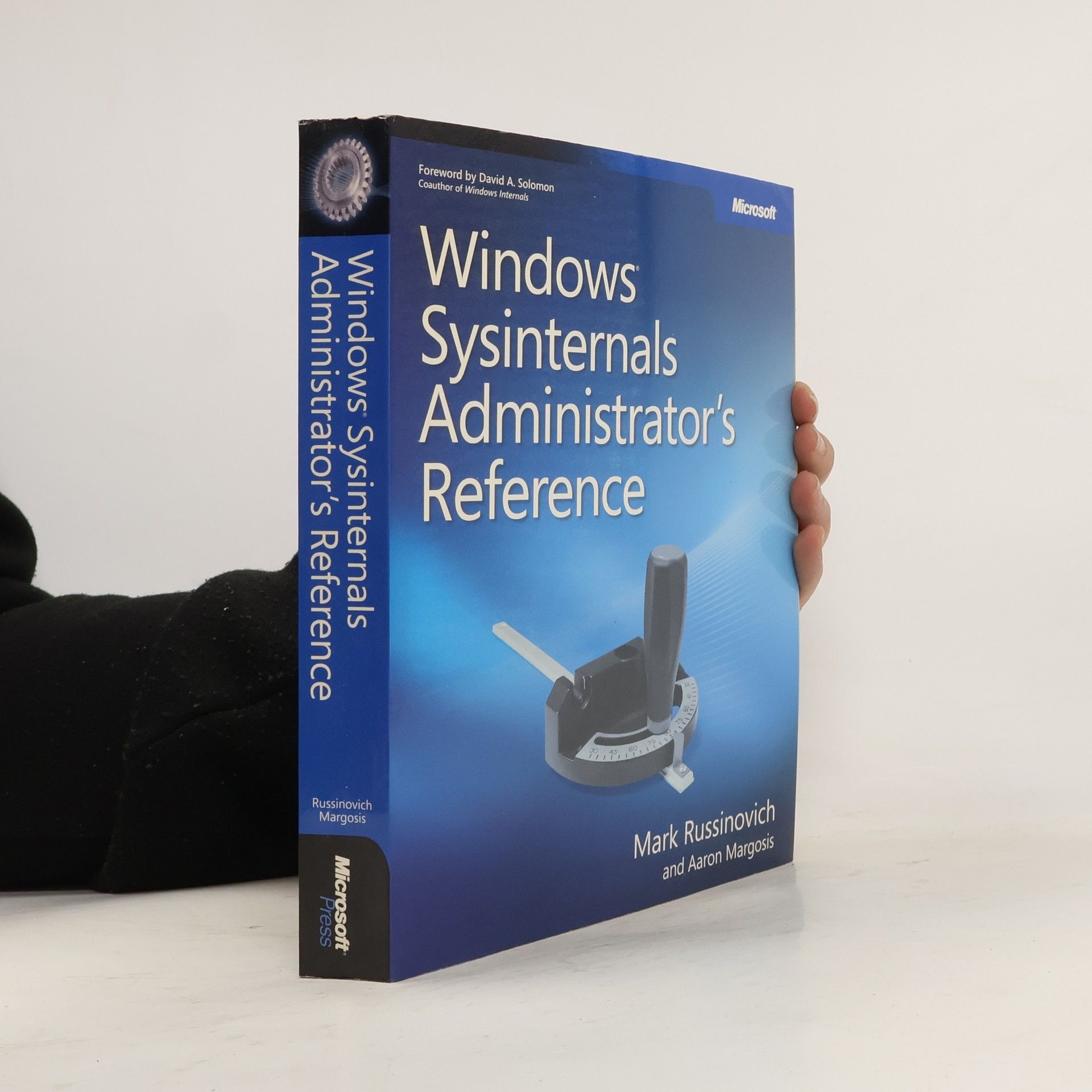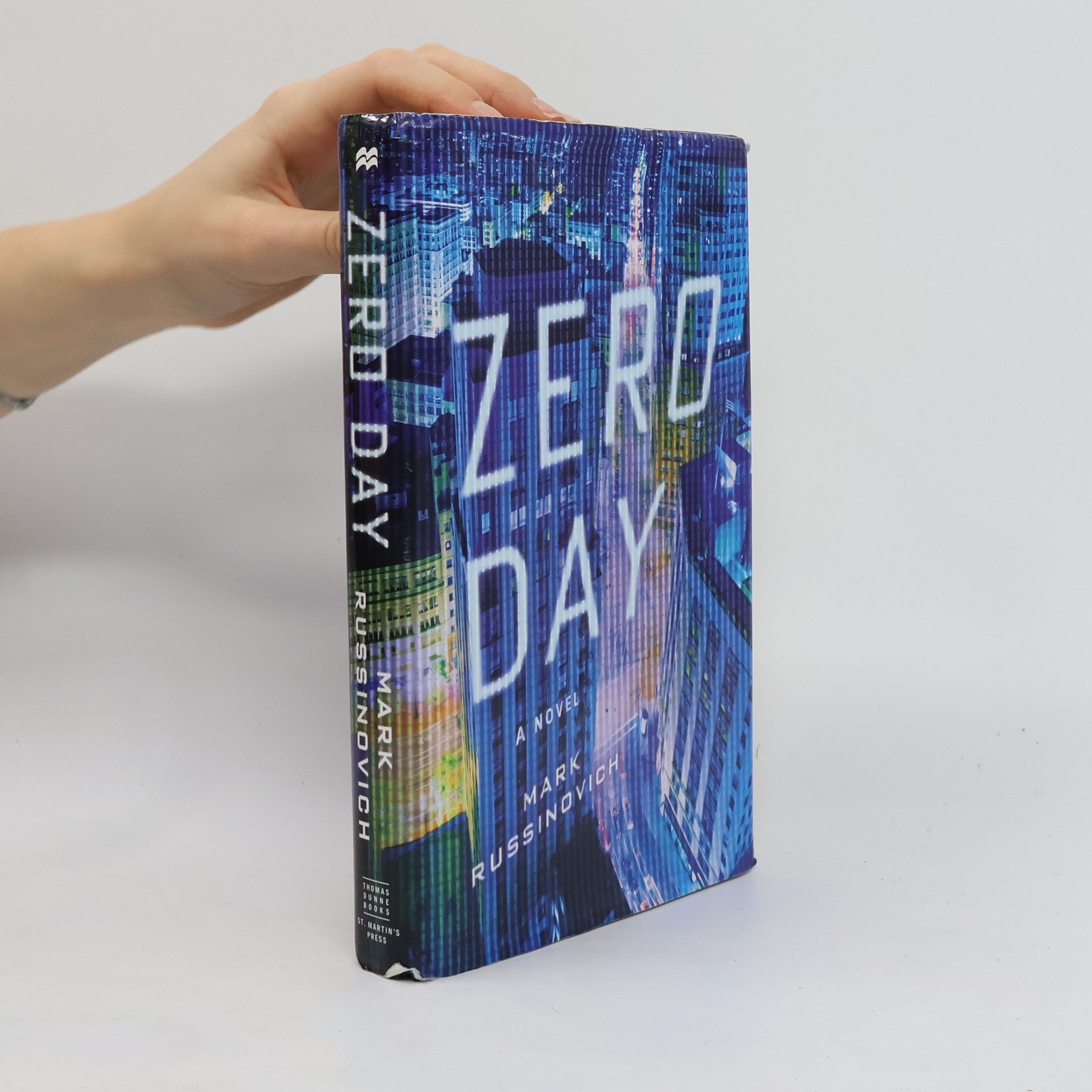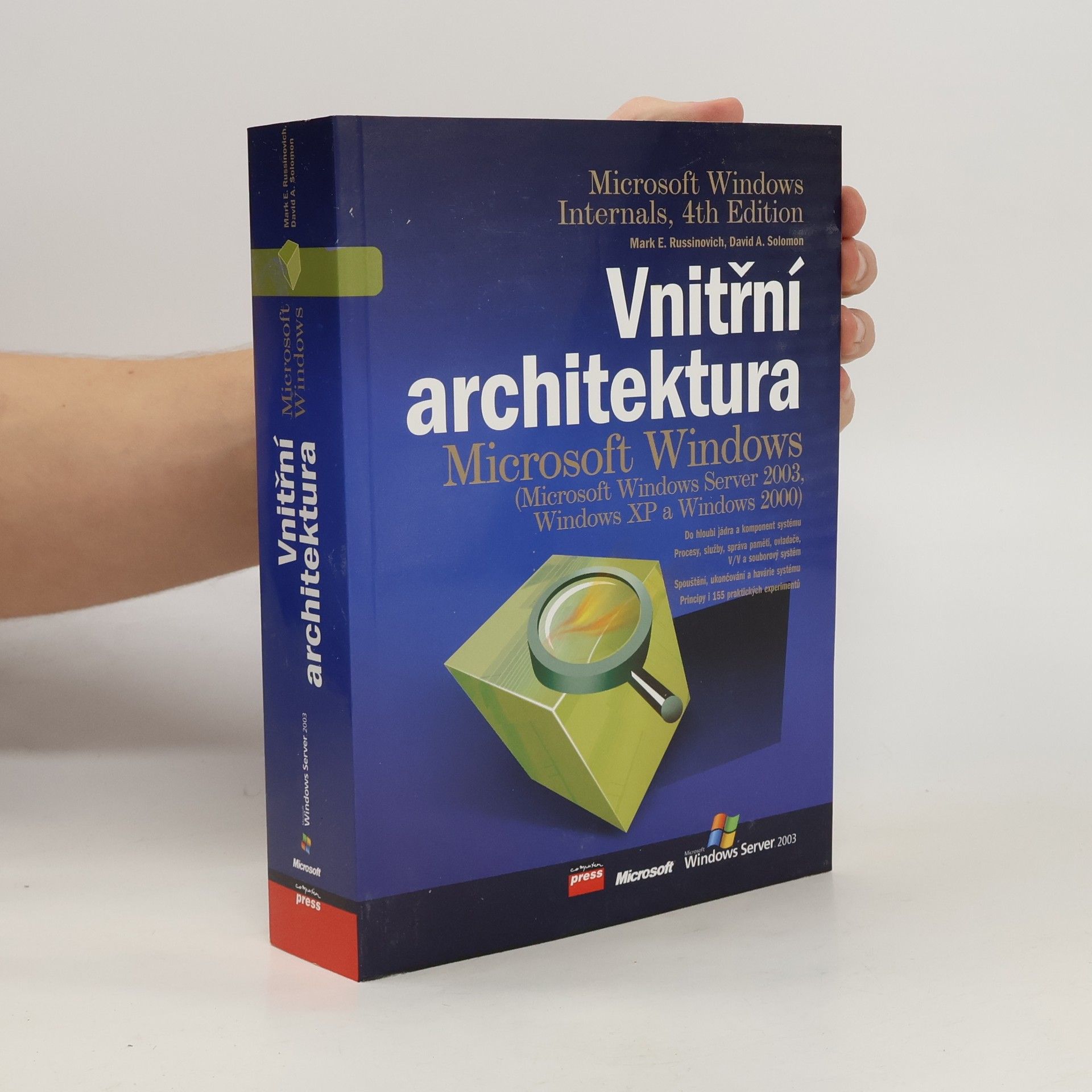A guide to the architecture and internal structure of Microsoft Windows 7 and Microsoft Windows server 2008 R2.
Mark E. Russinovich Books
Mark Russinovich is a Technical Fellow in Microsoft's cloud operating system group. He is a widely recognized expert in Windows operating system internals, as well as operating system architecture and design. His work encompasses the development of diagnostic administration utilities and deep technical analyses of operating system internals.
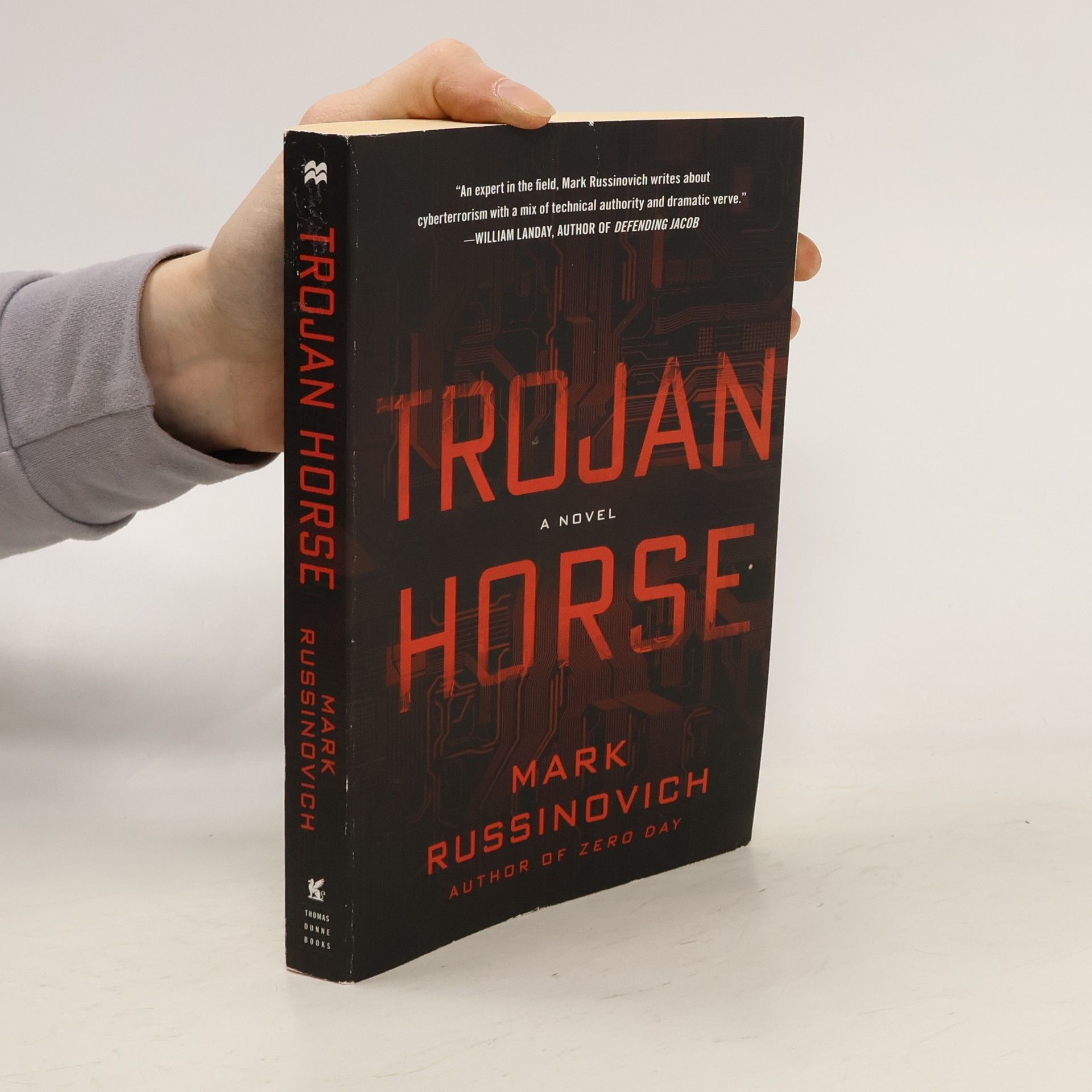
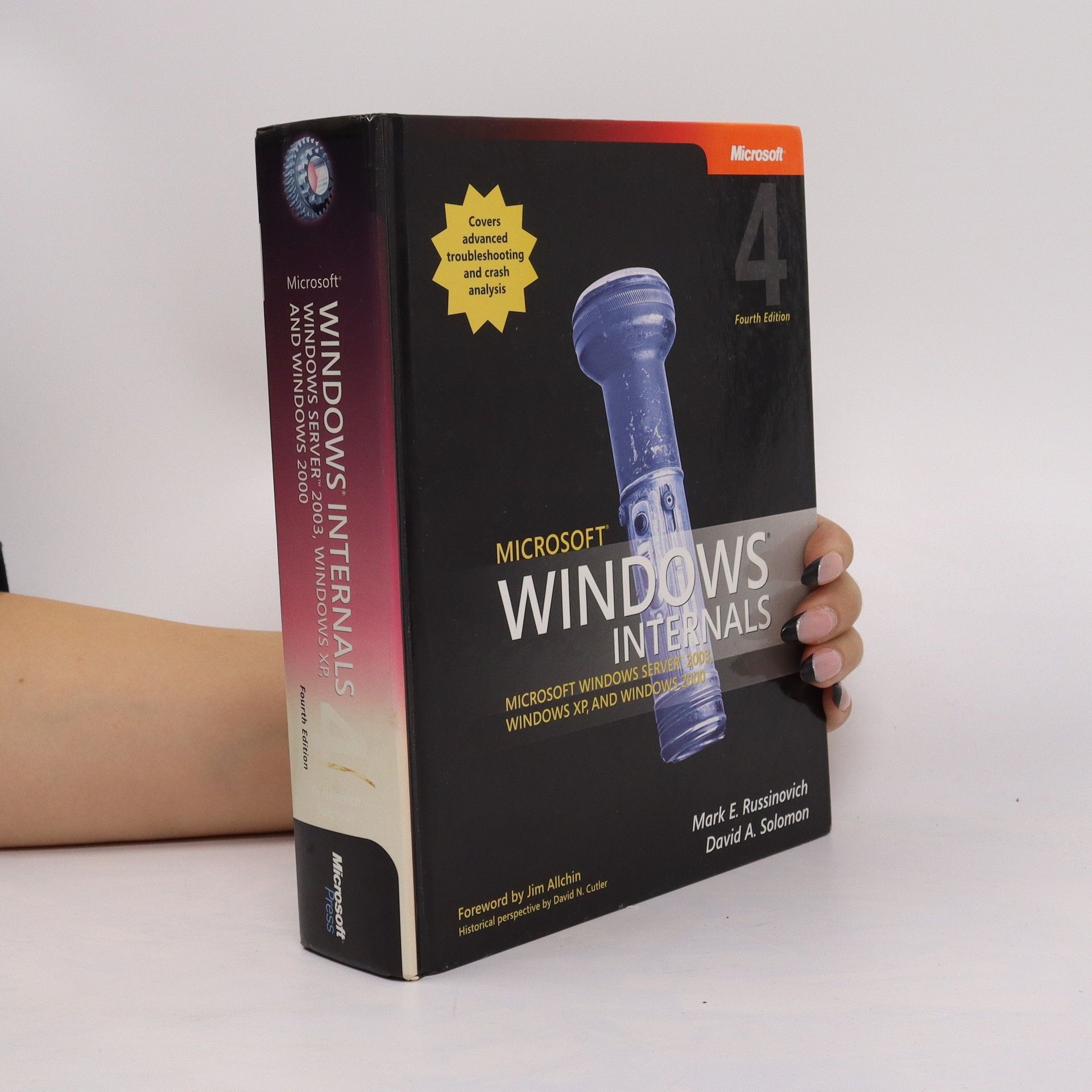
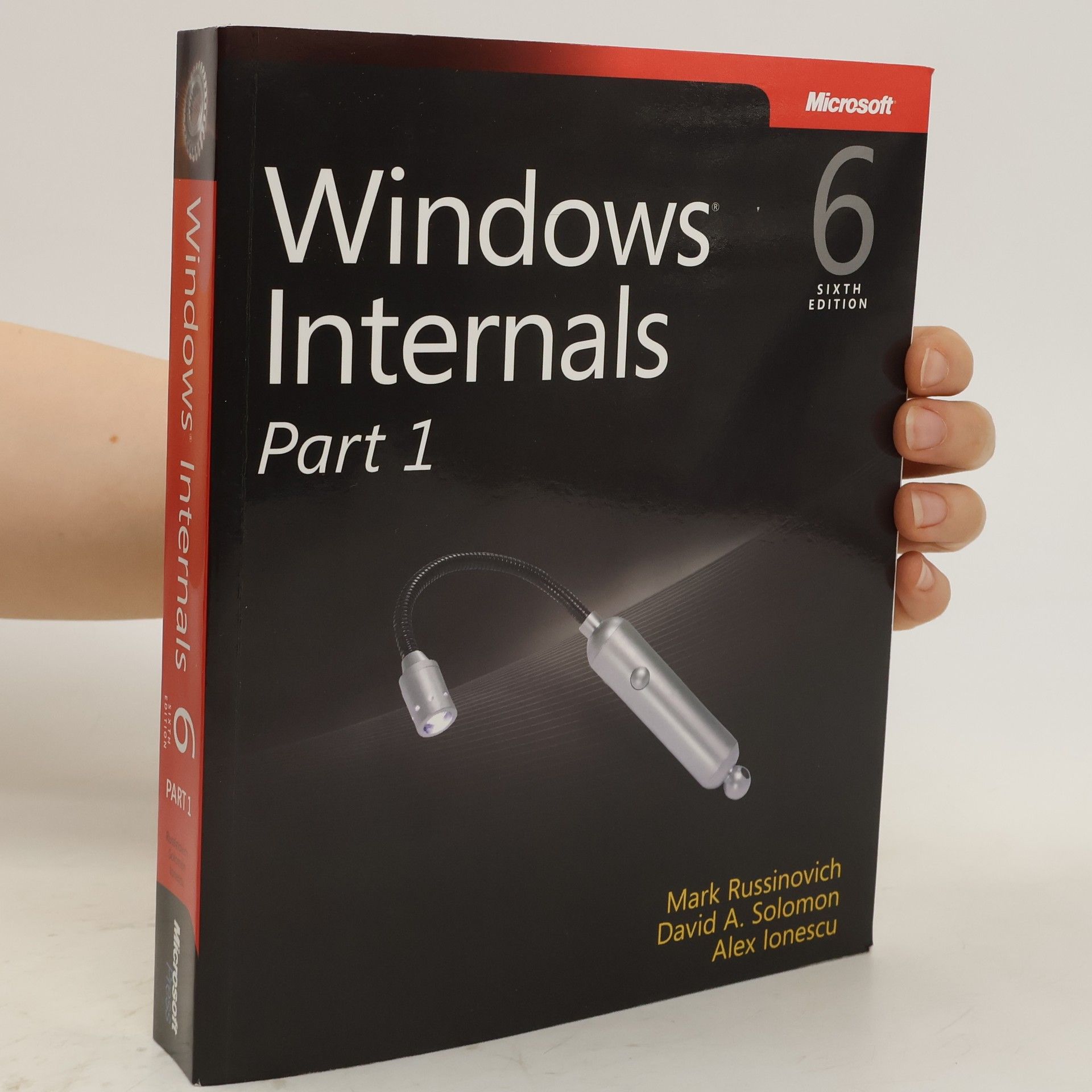
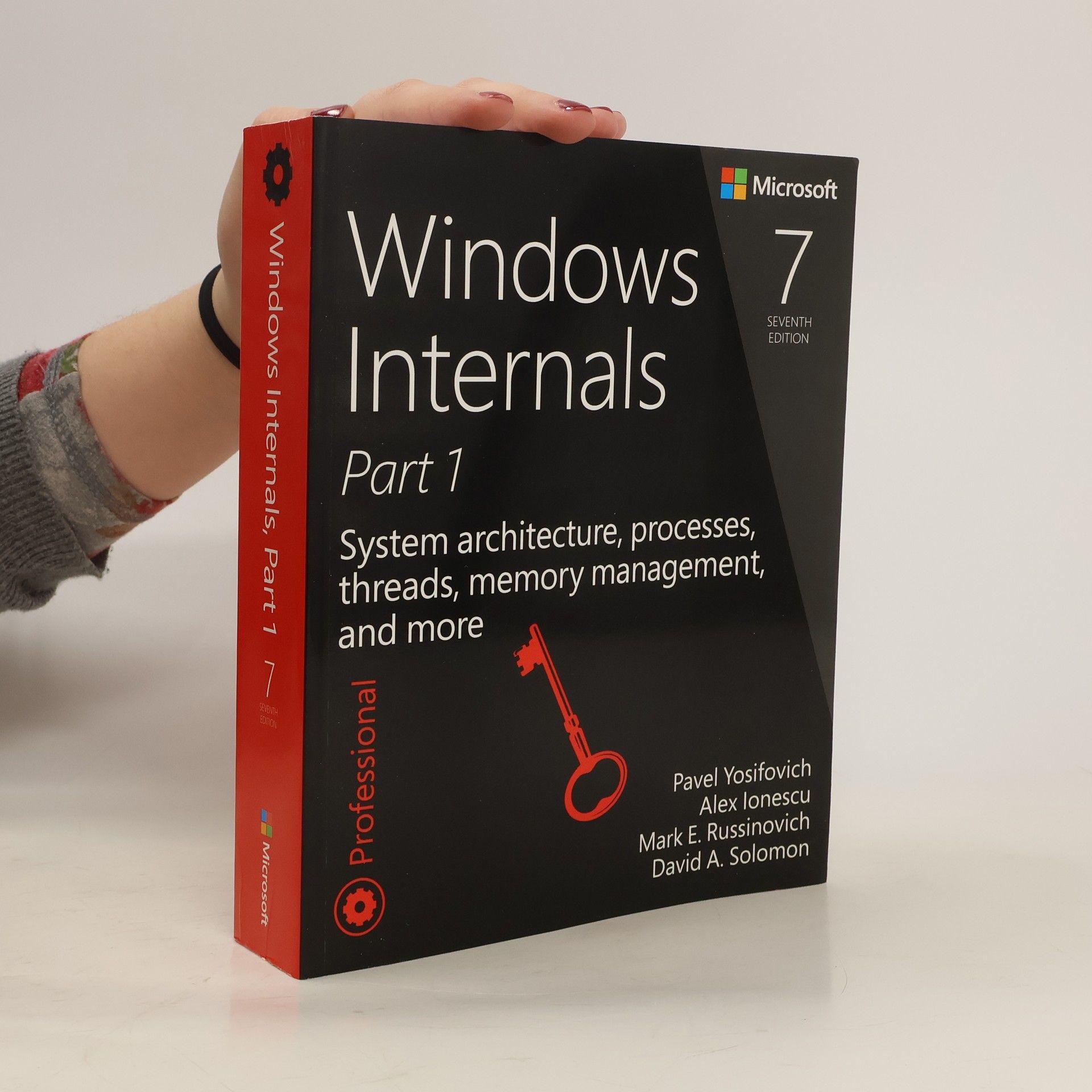

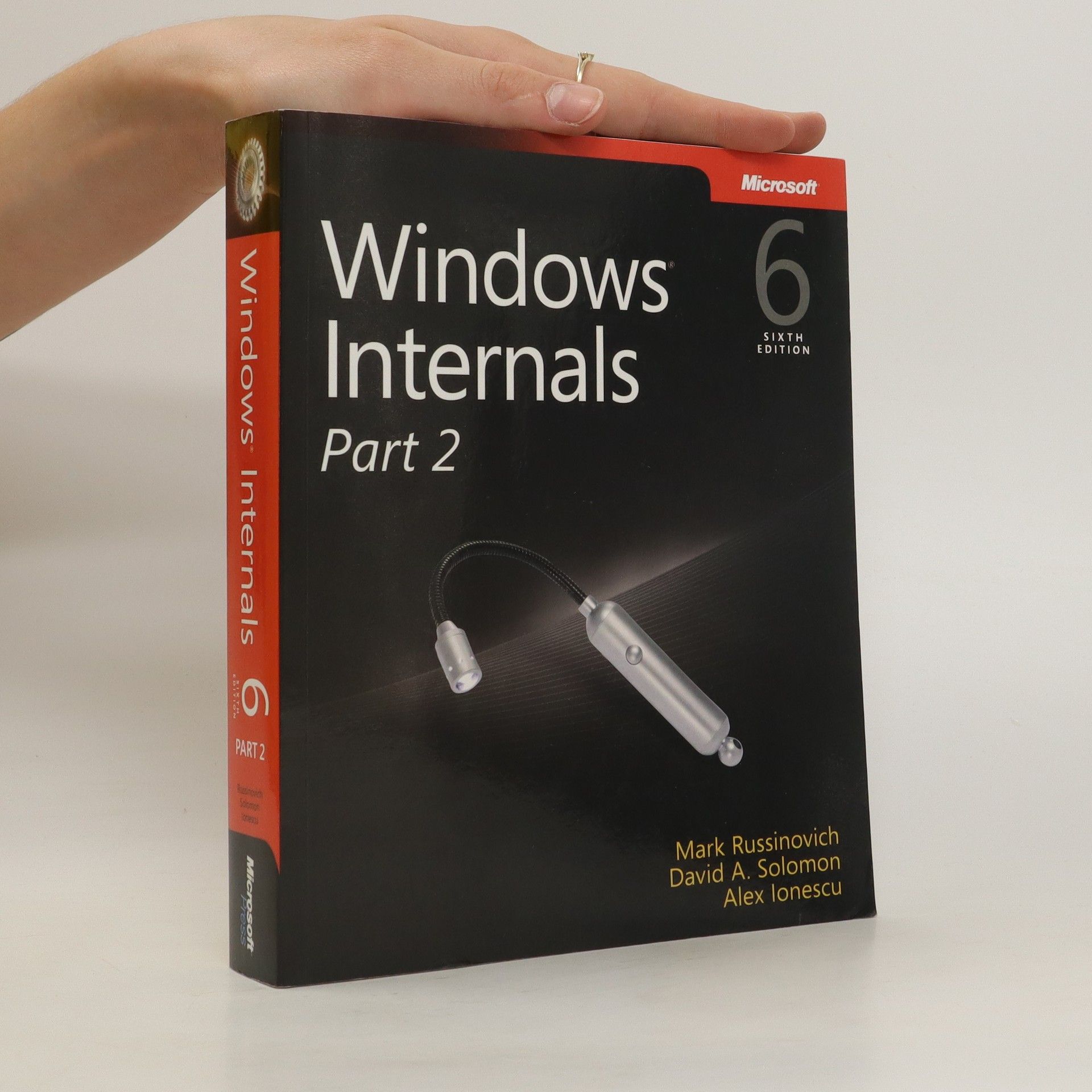
Windows internals
- 1232 pages
- 44 hours of reading
See how the core components of the Windows operating system work behind the scenes--guided by a team of internationally renowned internals experts. Fully updated for Windows Server(R) 2008 and Windows Vista(R), this classic guide delivers key architectural insights on system design, debugging, performance, and support--along with hands-on experiments to experience Windows internal behavior firsthand. Delve inside Windows architecture and internals: Understand how the core system and management mechanisms work--from the object manager to services to the registry Explore internal system data structures using tools like the kernel debugger Grasp the scheduler's priority and CPU placement algorithms Go inside the Windows security model to see how it authorizes access to data Understand how Windows manages physical and virtual memory Tour the Windows networking stack from top to bottom--including APIs, protocol drivers, and network adapter drivers Troubleshoot file-system access problems and system boot problems Learn how to analyze crashes
Delve inside Windows architecture and internals - and see how core components work behind the scenes. This classic guide has been fully updated for Windows 8.1 and Windows Server 2012 R2, and now presents its coverage in three volumes: Book 1, User Mode; Book 2, Kernel Mode; Book 3, Device Driver Models. In Book 1, you'll plumb Windows fundamentals, independent of platform - server, desktop, tablet, phone, Xbox. Coverage focuses on high-level functional descriptions of the various Windows components and features that interact with, or are manipulated by, user mode programs, or applications. You'll also examine management mechanisms and operating system components that are implemented in user mode, such as service processes. As always, you get critical insider perspectives on how Windows operates. And through hands-on experiments, you'll experience its internal behavior firsthand - knowledge you can apply to improve application design, debugging, system performance, and support. Planned chapters: Concepts & Tools; System Architecture; Windows Application Support; Windows Store Apps; Graphics & the Desktop; Management Mechanisms; User Mode Memory Management; Security; Storage; Networking; Hyper-V.
Windows internals. Part 1
- 726 pages
- 26 hours of reading
A guide to the architecture and internal structure of Microsoft Windows and Microsoft Windows server.
Microsoft windows internals, fourth edition : microsoft windows server 2003, windows XP, and windows 2000
- 976 pages
- 35 hours of reading
The classic indepth developer's guide to the Windows kernel now covers Windows .NET Server 2003, Windows XP and Windows 2000.
Trojan Horse
- 336 pages
- 12 hours of reading
The West is under its greatest threat yet in Mark Russinovich's Trojan Horse. A revolutionary, invisible computer virus that alters data without leaving a trace—more sophisticated than any seen before—has been identified within the computers of the United Nations, roiling international politics. Cybersecurity analysts Jeff Aiken and Daryl Haugen are summoned to root it out and discover its source. As the virus penetrates Western intelligence, and the terrifying truth about its creator is revealed, Jeff and Daryl find themselves in a desperate race to reverse it as the fate of both East and West hangs in the balance.
Windows Sysinternals Administrator's Reference
- 462 pages
- 17 hours of reading
Presents information on the features and functions of the Windows Sysinternals file, disk, process, security, and management tools.
An airliner’s controls abruptly fail mid-flight over the Atlantic. An oil tanker runs aground in Japan when its navigational system suddenly stops dead. Hospitals everywhere have to abandon their computer databases when patients die after being administered incorrect dosages of their medicine. In the Midwest, a nuclear power plant nearly becomes the next Chernobyl when its cooling systems malfunction. At first, these random computer failures seem like unrelated events. But Jeff Aiken, a former government analyst who quit in disgust after witnessing the gross errors that led up to 9/11, thinks otherwise. Jeff fears a more serious attack targeting the United States computer infrastructure is already under way. And as other menacing computer malfunctions pop up around the world, some with deadly results, he realizes that there isn’t much time if he hopes to prevent an international catastrophe. Written by a global authority on cyber security, Zero Day presents a chilling “what if” scenario that, in a world completely reliant on technology, is more than possible today---it’s a cataclysmic disaster just waiting to happen.
Inside Microsoft Windows 2000 - 3. Auflage
- 768 pages
- 27 hours of reading
This newly updated, official guide to the Microsoft "RM" Windows 2000 core architecture and internals provides the key to help readers unlock the full power of Microsoft's premier operating system. Written in full partnership with the Microsoft Windows 2000 product development team, this book takes developers, technical managers, and IS professionals deep into the core components of Windows 2000. Along the way, it provides abundant information and perspective that readers can quickly apply for better design, debugging, performance, and troubleshooting. It's packed with up-to-the-minute information -- and unrivaled programming insights -- about topics such as Plug and Play, power management, the Windows Driver Model, security, 64-bit extended addressing support, job objects, new priority classes, NTFS extensions, kernel streaming and kernel code, and registry internals. In short, this is the must-have text for anyone who wants to get the most out of Microsoft Windows 2000.
Vnitřní architektura Microsoft Windows
- 938 pages
- 33 hours of reading