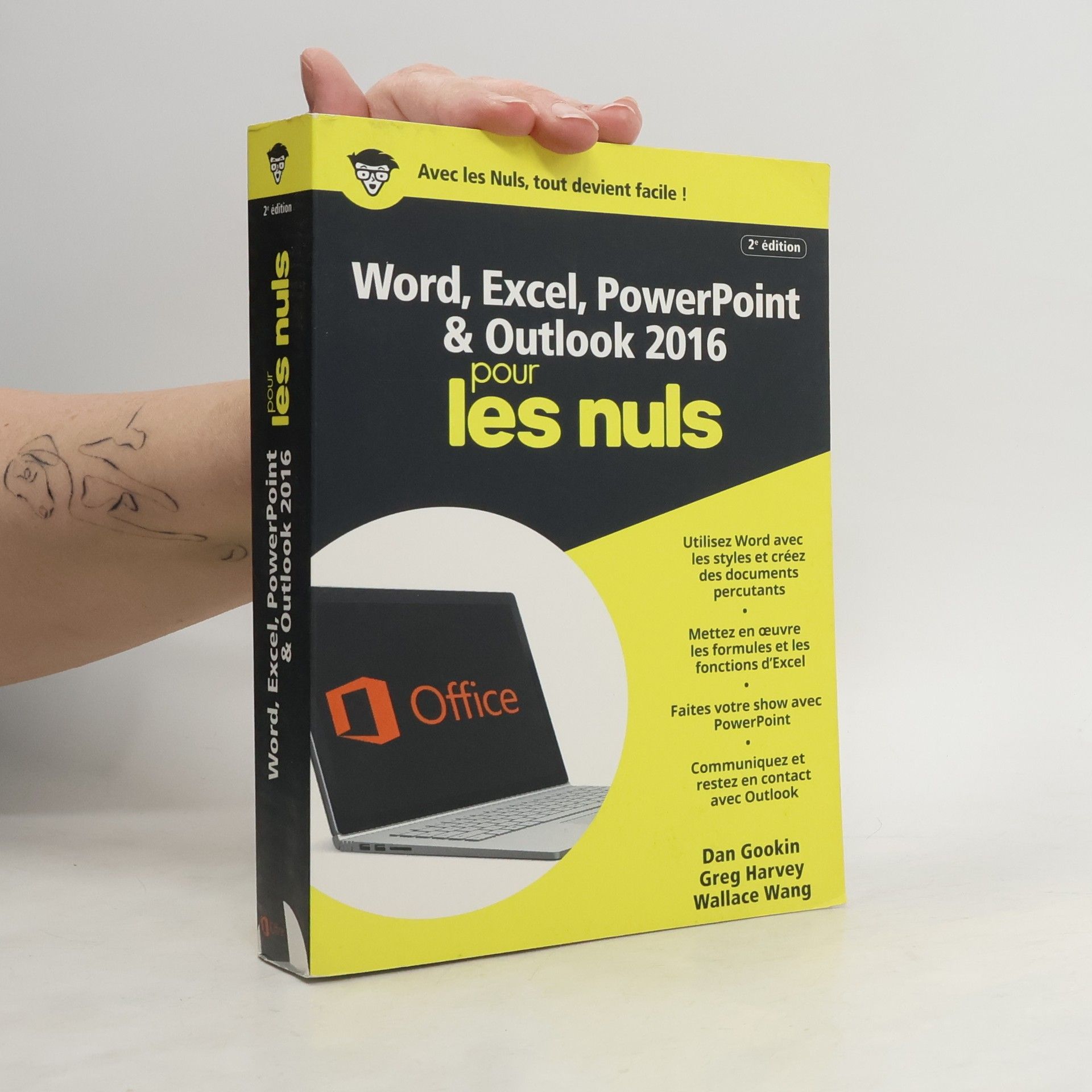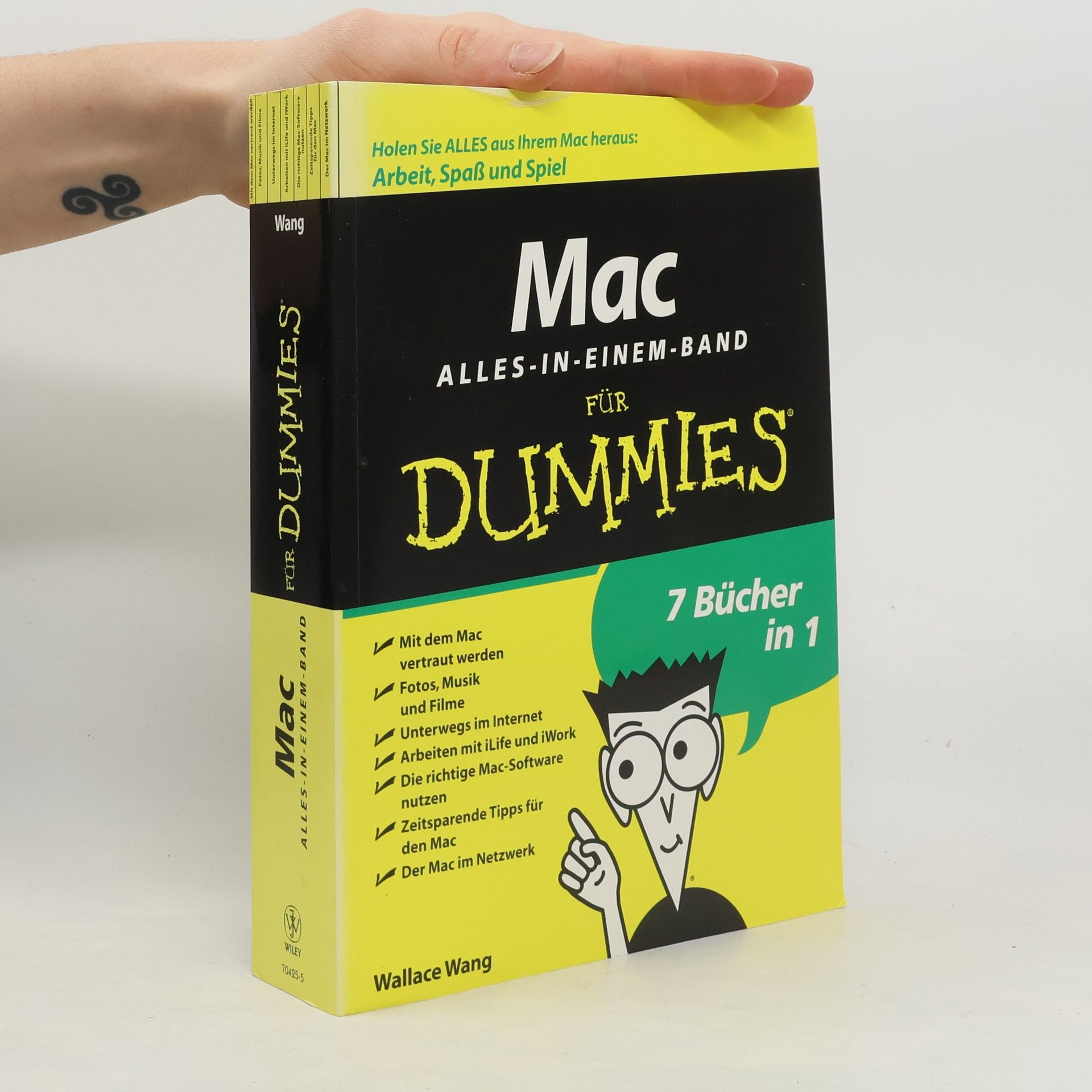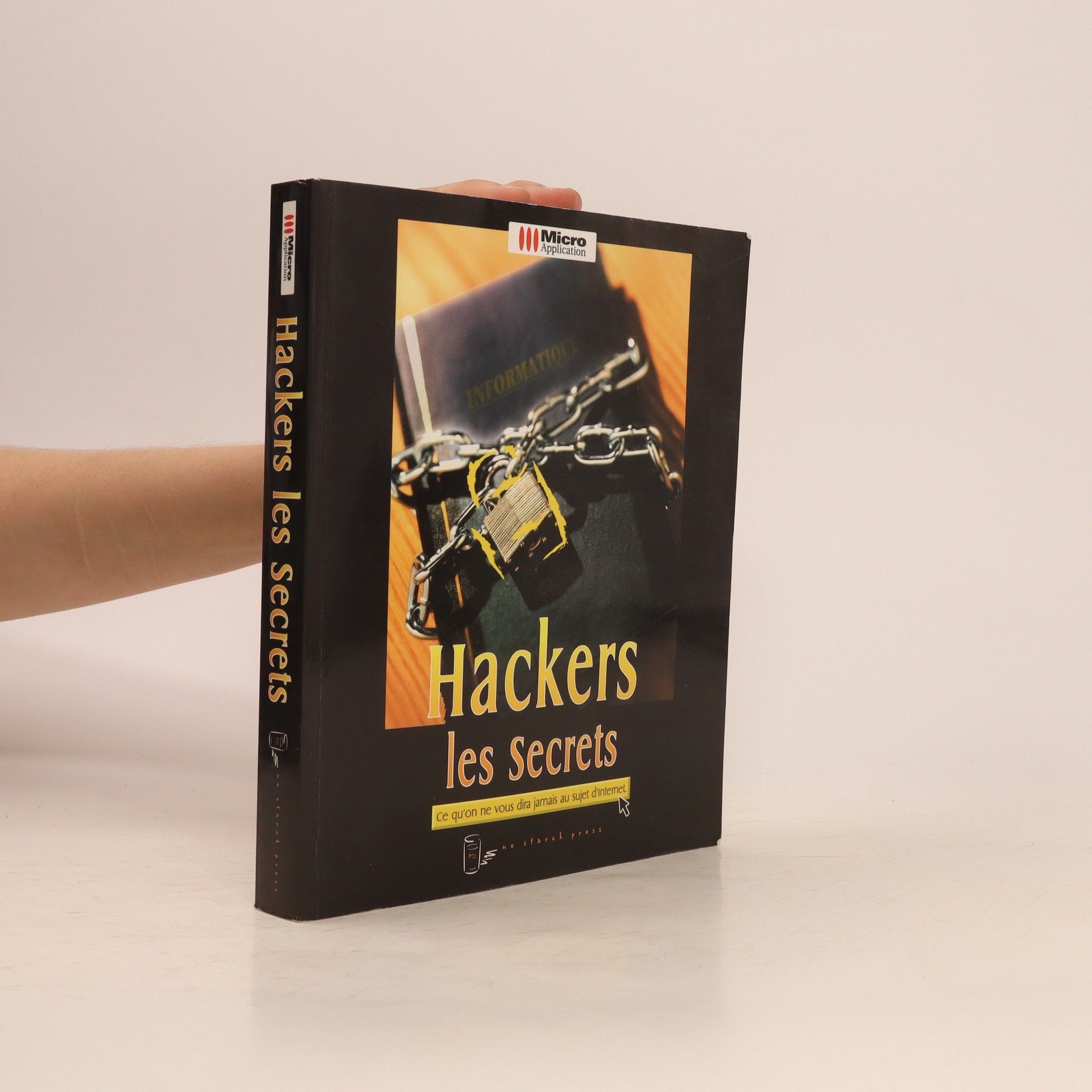For experienced developers looking to enhance their iOS app-building skills, this guide dives deeper into advanced Swift programming techniques. It focuses on refining existing knowledge and exploring innovative approaches to app development. The book emphasizes practical applications, best practices, and sophisticated design patterns, enabling readers to take their projects to the next level and create more efficient, user-friendly applications.
Wallace Wang Book order (chronological)
This author is known for their keen insights into human nature and the intricacies of relationships. Their works often delve into the deep psychological motivations of characters and the ethical dilemmas they confront. Through a masterful narrative style and polished prose, they draw readers into worlds rich with tension and introspection. Their writing is distinguished by its ability to reveal hidden truths about life and society.

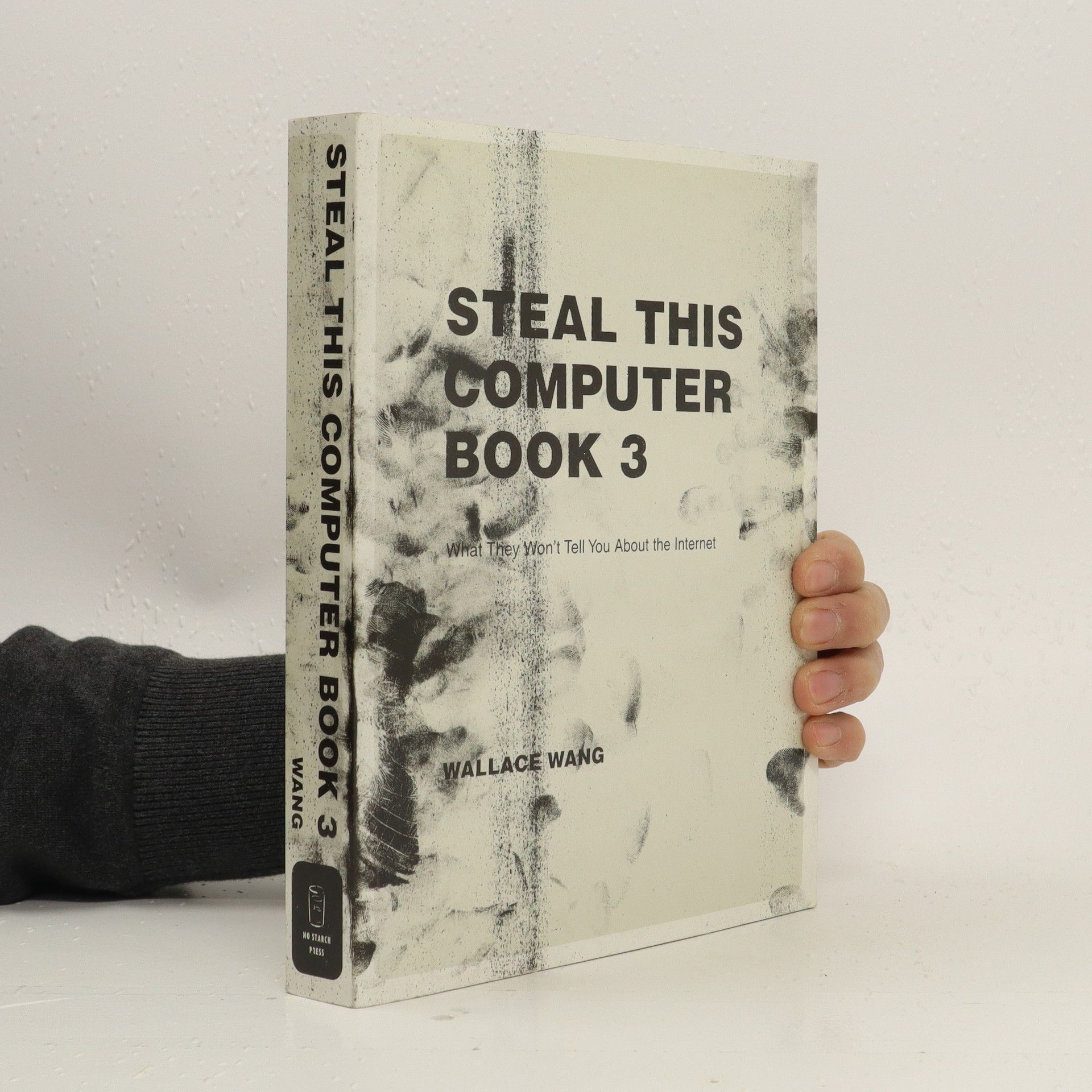
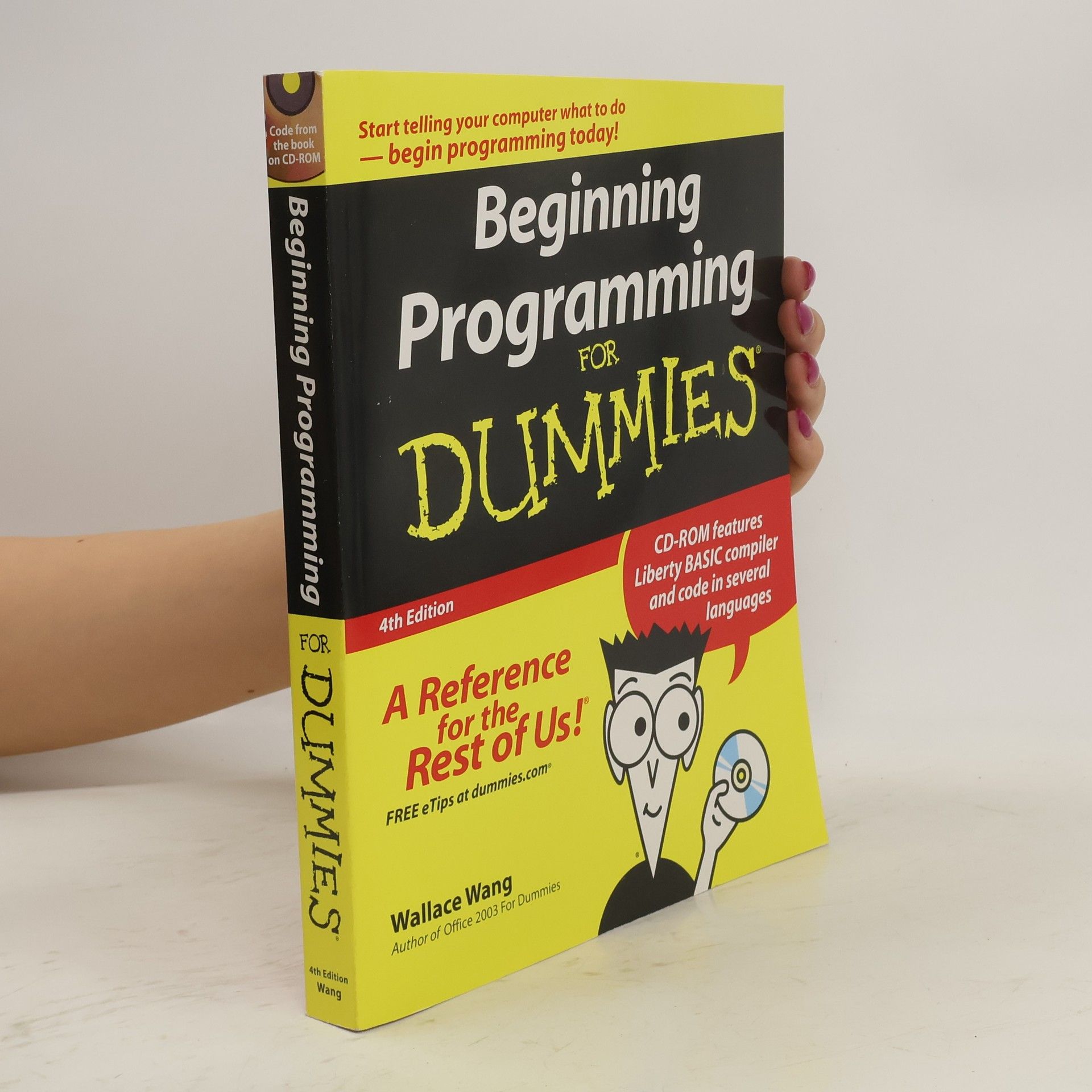
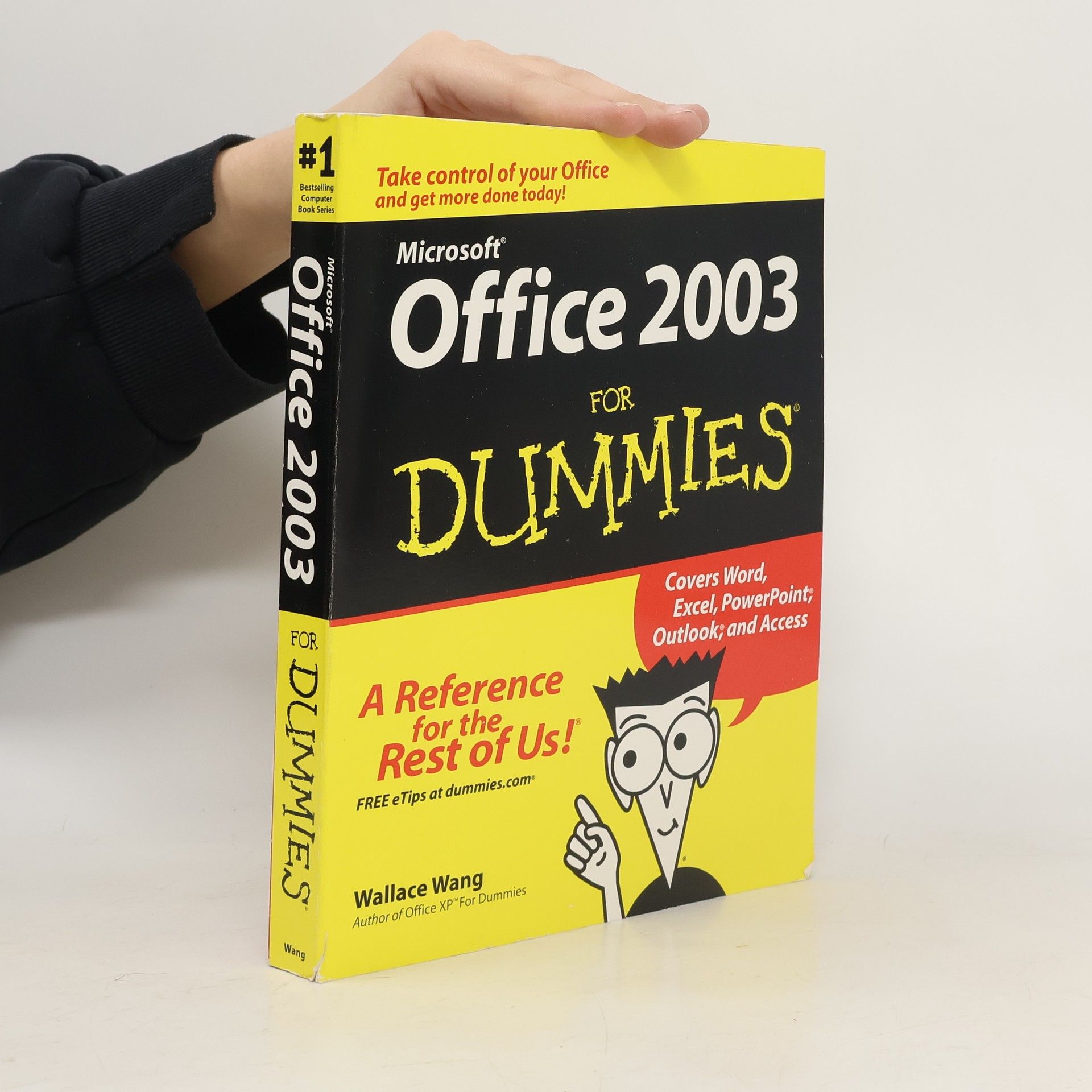

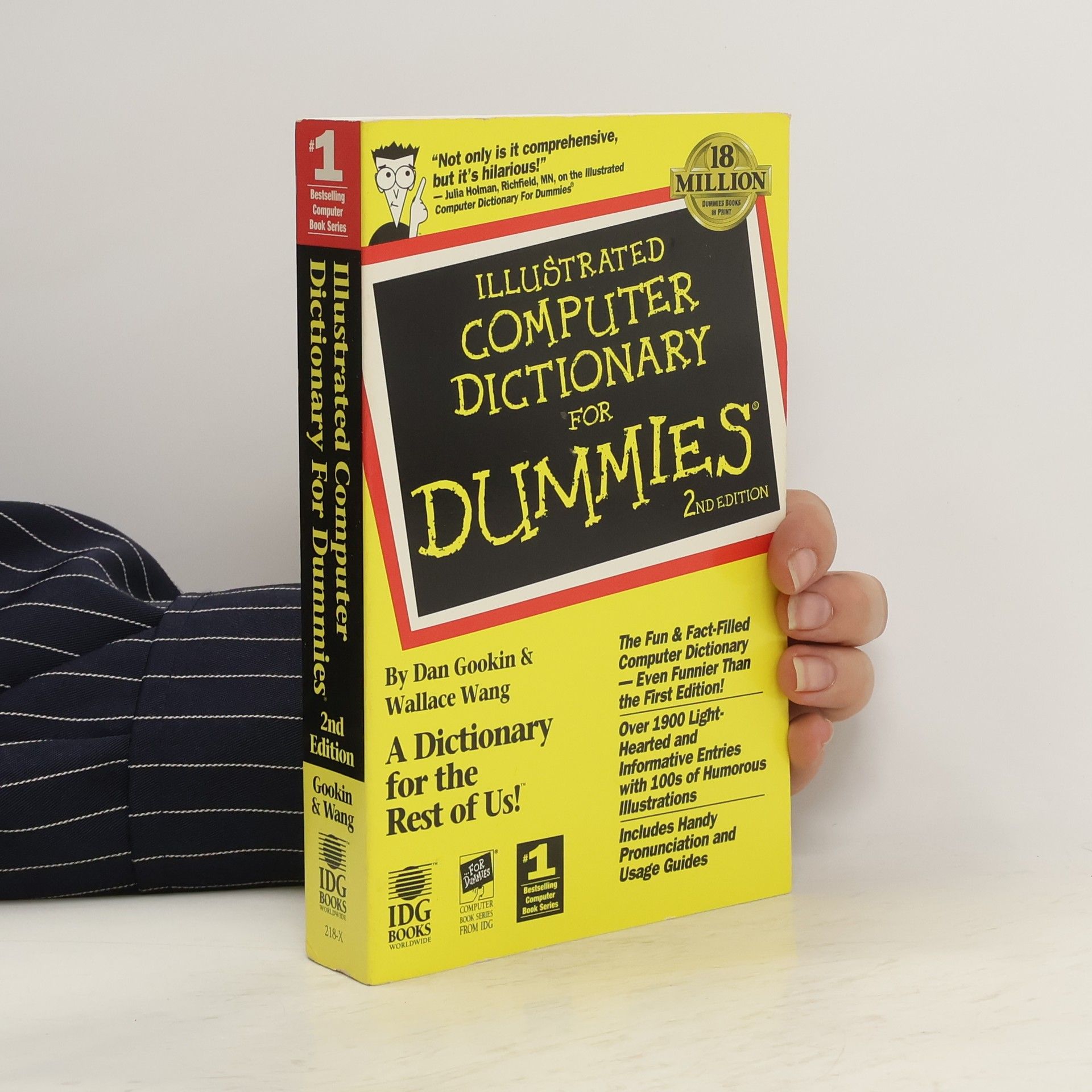
The revised and expanded Seventh Edition focuses on leveraging Apple's SwiftUI toolkit for developing interactive iOS apps. It offers essential information for quickly transforming ideas into functional applications. New chapters delve into features like expandable text fields, multidate pickers, gauges, progress views, variable SF symbol icons, chat creation, and navigation stack usage, ensuring readers are equipped with the latest tools and techniques for app development.
I Took the Only Path To See You
- 240 pages
- 9 hours of reading
Learn how to achieve the highest levels of success without sacrificing who you are In I Took the Only Path to See You, author and CEO Jon Fisher delivers an inspiring message that reminds readers that professional success does NOT have to come at the expense of personal happiness. Fisher is proof that professionals can achieve success on a grand scale without having to sacrifice their personal ethics, personal relationships, and more. The book’s author shares the experiences of those who have risen to become leaders in their fields, some of whom are his close friends. This important book teaches readers: How to achieve success without losing sight of being a good person That, while not everyone makes it to the top of their chosen field, everyone can always work toward healthy personal relationships That personal growth is the key to real and sustained personal happiness Perfect for young entrepreneurs and seasoned professionals alike, I Took the Only Path to See You will also earn a place in the libraries of anyone interested in achieving personal fulfilment while pursuing material success. The road to true success and happiness starts with personal happiness.
Breaking Into Acting For Dummies demystifies the behind-the-curtain side of showbiz to help you understand how it really works, who the decision-makers are, what they're looking for when they're picking talent, and how to get them on your side. Written by two friendly insiders, this guide will help you map out your plan of attack, showing you how to open doors--and keep them open--and use your time wisely. You'll understand how to flesh out your professional persona, craft your resume, and judge the angle of your headshots and webcam appearances. Once you've mastered these skills, it's time to go to market as your own publicity department, building your media and online presence until everyone who's anyone knows exactly who you are
Word, Excel, PowerPoint & Outlook 2016 pour les nuls - 2e édition
- 682 pages
- 24 hours of reading
Ce livre de la collection " Mégapoche Pour les Nuls " va vous donner en quelques 900 pages toutes les connaissances qui vous permettront de maîtriser Word 2016, Excel 2016, Outlook 2016 et PowerPoint 2016. Avec ce livre vous disposez des informations indispensables sur Word, Excel, Outlook et PowerPoint regroupées dans un livre unique. Chaque sujet de la suite Office est traité indépendamment et fait l'objet d'un livre à part entière. Vous pouvez, à mesure de vos besoins lire la partie qui vous intéresse.
Annotation Alles über iPhoto, iTunes und iMovie, über das Surfen im Internet, über das Versenden von E-Mails, über die vielen Möglichkeiten der Mac-Software und über Windows auf dem Mac: In "Mac für Dummies Alles-in-einem-Band" von Wallace Wang bleibt keine Frage offen.
Beginning Programming All-in-One Desk Reference For Dummies
- 696 pages
- 25 hours of reading
So you want to be a programmer? Or maybe you just want to be able to make your computer do what YOU want for a change? Maybe you enjoy the challenge of identifying a problem and solving it. If programming intrigues you for whatever reason, Beginning Programming All In One Desk Reference For Dummies is like having a starter programming library all in one handy, if beefy, book. In this practical guide, you’ll find out about compiling, algorithms, best practices, debugging your programs, and much more. The concepts are illustrated in several different programming languages, so you’ll get a feel for the variety of languages and the needs they fill. Seven minibooks cover: Beginning Programming All In One Desk Reference For Dummies shows you how to decide what you want your program to do, turn your instructions into “machine language” that the computer understands, use programming best practices, explore the “how” and “why” of data structuring, and more. You’ll even get a look into various applications like database management, bioinformatics, computer security, and artificial intelligence. Soon you’ll realize that — wow! You’re a programmer! Note: CD ROM/DVD and other supplementary materials are not included as part of eBook file. // Attention: If no attachments (CDs, booklets etc.) are shown in the photo, they are not included.
Beginning Programming For Dummies
- 384 pages
- 14 hours of reading
Do you think the programmers who work at your office are magical wizards who hold special powers that manipulate your computer? Believe it or not, anyone can learn how to write programs, and it doesn’t take a higher math and science education to start. Beginning Programming for Dummies shows you how computer programming works without all the technical details or hard programming language. It explores the common parts of every computer programming language and how to write for multiple platforms like Windows, Mac OS X, or Linux. It also provides valuable programming resources and lets you in on cool careers for programmers. With Beginning Programming of Dummies, you can take charge of your computer and begin programming today!
Microsoft Office 2003 For Dummies
- 408 pages
- 15 hours of reading
If you have Microsoft Office 2003 For Dummies and just use it to create documents and for e-mail, that’s like having the ultimate gourmet kitchen and only cooking frozen dinners or having a 42” plasma high-definition, sound surround TV and only watching old reruns. This book will help you take control of Office 2003 and use it to take control of your life―at work or at home. It covers Word, Excel, PowerPoint, Outlook, and Access. (Note that not all versions of Office 2003 have Access.) You’ll learn how to create all kinds of documents, set up and use databases, create spreadsheets and do all kinds of numerical calculations and computations, and present your creations in style. With detailed explanations and screen shots, this guide covers: Microsoft Office 2003 For Dummies was written by Wallace Wang, the popular, bestselling author of more than 20 For Dummies computer books. It gives you a great overview and step-by-step how-to for the most common and most helpful functions of Word, Excel, PowerPoint, Outlook, and Access. It’s a great guide to exploring the incredible powers at your fingertips with Microsoft Office 2003 and enhancing your productivity. It’s also a great reference to keep handy so you can get a quick review of tasks you don’t often do or figure out more ways to use Office 2003 to make quick work of your work.
Le développement de nouveaux moyens de communication tels qu'Internet et les messageries électroniques ont ouvert de nouvelles brèches pour les pirates informatiques. Davantage exposés aux attaques, les ordinateurs constituent des cibles particulièrement vulnérables en l'absence d'une protection fiable. Cette troisième édition, entièrement refondue du best seller outre atlantique "Steal this Computer Book" vous fera découvrir Internet sous un autre angle : celui des Hackers, des virus, des chevaux de Troie et des arnaques en tout genre. Il représente la solution idéale pour identifier les différents dangers encourus sur le Web, protéger votre anonymat, lutter contre le spam, les virus et les logiciels espions...