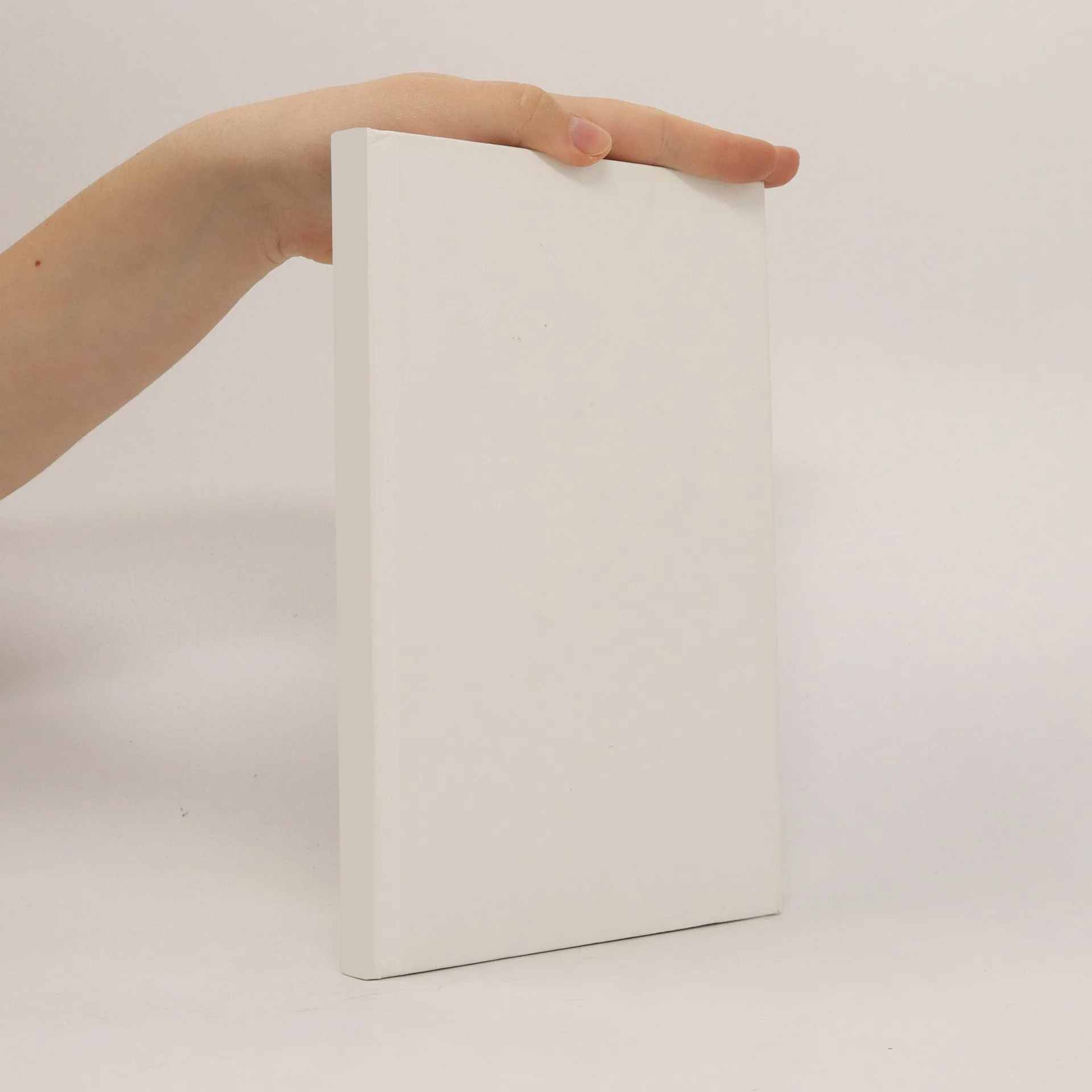
Parameters
More about the book
This comprehensive guide covers the essential aspects of music production using Logic. It begins with an introduction to the software and its interface, followed by lessons on recording audio and MIDI. Users will learn to set up digital audio recording, manage multiple tracks, and utilize features like punching in and out. The editing section focuses on comping takes, assigning mouse tools, and refining audio regions. The MIDI lessons delve into recording techniques, programming in the Piano Roll Editor, and editing using various tools, including the Score Editor. Further, the book explores programming drums, manipulating tempo, and time stretching to match project tempos with audio regions. It emphasizes arranging and preparing for mixing, offering strategies for previewing songs, adding sections, and cleaning up recordings. The mixing section provides insights on adding effects, adjusting levels, and using dynamic processing plug-ins, along with tips for automation and control surfaces. Additional topics include scoring for movies, troubleshooting, and optimizing performance. The appendices cover using external MIDI devices and keyboard shortcuts for efficient workflow. This resource is invaluable for both beginners and experienced users looking to enhance their skills in music production with Logic.
Book purchase
Logic Pro 8 und Logic Express 8, David Nahmani
- Language
- Released
- 2008
Payment methods
No one has rated yet.