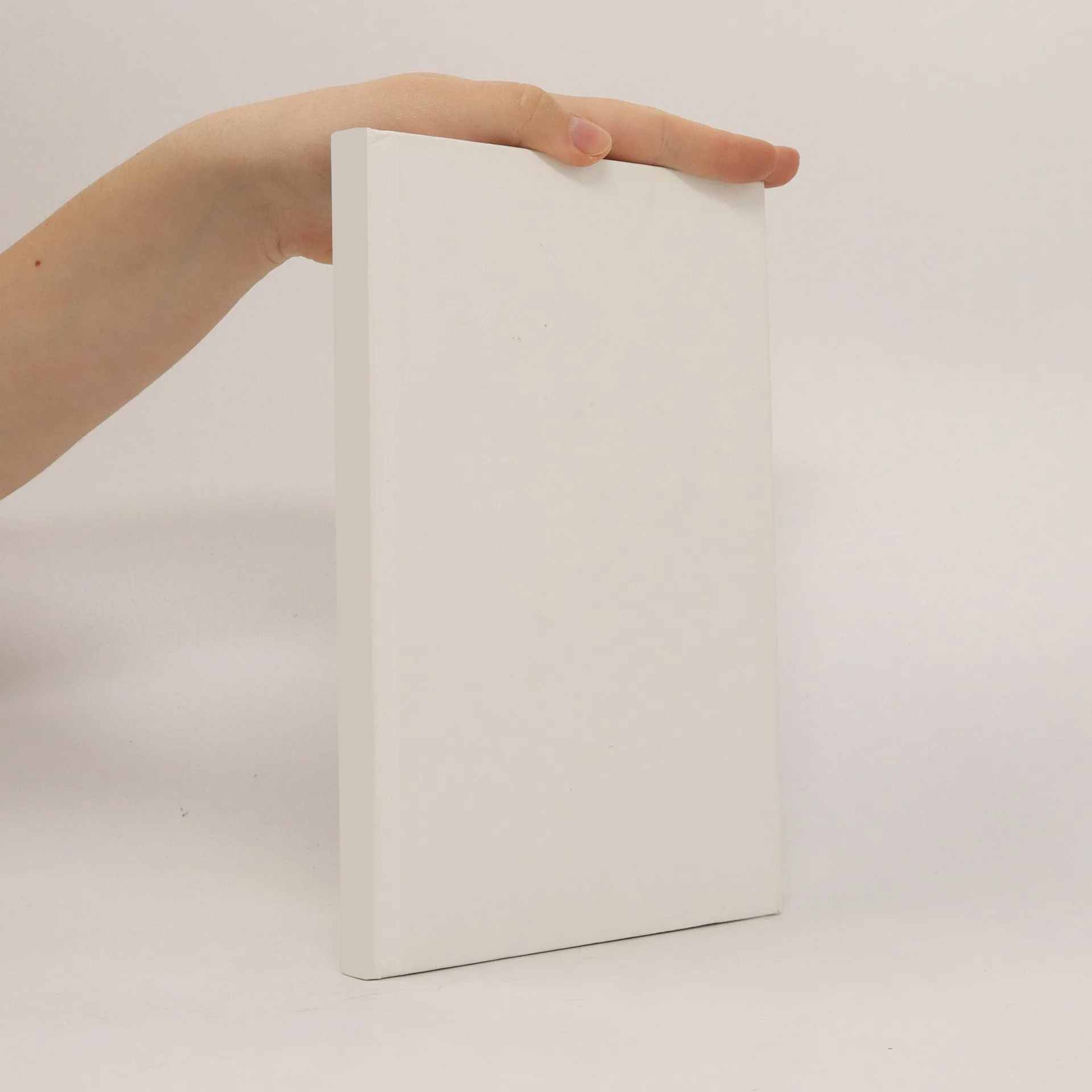
More about the book
§Part I: Basic Training§§Chapter 1: Understanding OS X§§Chapter 2: Giving Commands with the Mouse, trackpad, and Keyboard§§Chapter 3: Running Programs§§Chapter 4: Typing and Editing Text§§Chapter 5: Understanding Files and Folders§§Chapter 6: Managing Files§§Chapter 7: Sharing Files§§Part II: Customizing OS X§§Chapter 8: Using the Dock§§Chapter 9: Installing Software§§Chapter 10: Changing the Screen§§Chapter 11: Customizing the Finder§Chapter 12: Organizing Windows§§Part III: Having Fun§§Chapter 13: Playing with Photos§§Chapter 14: Watching and Editing Video§§Chapter 15: Playing Music§§Chapter 16: Reading E-Books§§Part IV: Getting on the Internet§§Chapter 17: Browsing the Internet§§Chapter 18: Email§Chapter 19: Messaging and FaceTime§§Chapter 20: Using iCloud§§Part V: Getting Work Done§§Chapter 21: Contacts§§Chapter 22: Reminders, Notes, and Stickies§§Chapter 23: Modifying PDF files§Chapter 24: Capturing screenshots and video§§Chapter 25: Syncing a Macintosh with an iPhone or iPad§§Part VI: Troubleshooting§§Chapter 26: Disk Maintenance§§Chapter 27: Protecting a Macintosh from Malware§§Chapter 28: Shopping for a new Macintosh§
Book purchase
Mac OS X for Absolute Beginners, Wallace Wang
- Language
- Released
- 2016
- product-detail.submit-box.info.binding
- (Paperback)
Payment methods
We’re missing your review here.